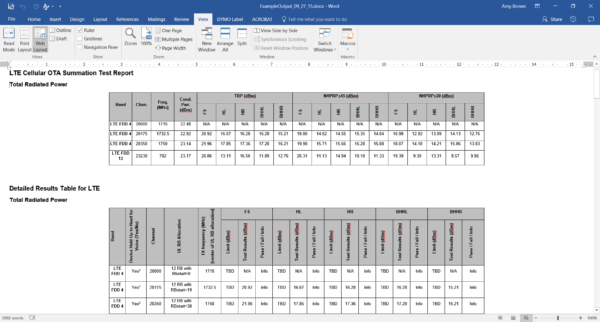Help Center
We are dedicated to proving the highest quality support to our customers and encourage customer feedback and feature requests. Submitting a ticket is easy through our support system or email us for a timely response within 24 hours. On this page, you can find FAQ’s, help documentation and tutorials to help you navigate each platform or utility.
Quarry Analysis
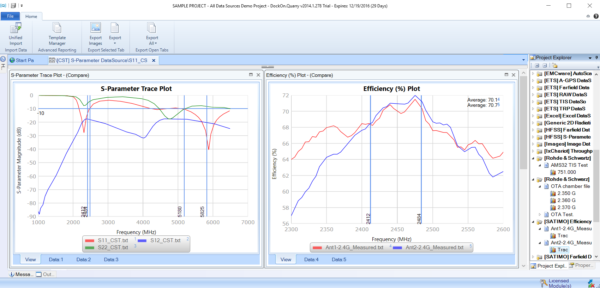
FAQ’s
How do I compare my data? Simply drag-and-drop your data on the tile you want to compare it against. This works with any tile for that data type.
What is the difference from Advanced Reporting and Export? Advanced reporting allows users to create a template, which is commonly used for compliance reporting. Export allows users to quickly generate progress reports, data sheets and pre-compliance reports in PowerPoint, Excel, Word of PDF.
For the online help manual please click here.
Quarry Reports
FAQ’s
Why can’t I select my report type? Quarry Reports has intelligent logic built in to identify what type of compliance report needs to be generated based on the data added. In later versions, Users will have the option to change this is they choose.
How do I generate my report? Click on the “Report” tab and you can see you report. If you adjust some variables on the review screen and want to see those adjustments reflected press the “report” tab again to see them in the report.
How do I know my results are accurate? We have redundant validation throughout the report generation, using reverse lookups, metadata, and frequency bands.
Where did this data come from? Hover your mouse over any of the result cells and the file name and metadata will appear in a small popup box.
For the online help manual please click here.